Winco Foods Coupons…Online! How to use Winco Digital Coupons
We may earn money from the companies mentioned in this post.
Never thought I’d see the day. Winco Foods coupons are e-coupon style! No app yet though.
Originally written in ’19 and updated for ’23.
Winco Foods coupons have gone digital
I don’t know about you folks, but I’m super excited about this because digital coupons are sooo much easier to use than paper. Since they come off automatically, you don’t have to wait for the cashier to scan each one. You also don’t have to worry about any coupons not working due to printer or ink issues. You don’t have to buy ink or paper. And best of all, you won’t hold up the line you’ll save good money!
1. From the Winco Foods coupon page:
If you go here to register, they’ll verify your number and you can start clipping Winco coupons. You can click the “coupons clipped” button to see all the products to keep an eye out for. Here are some of mine this week:
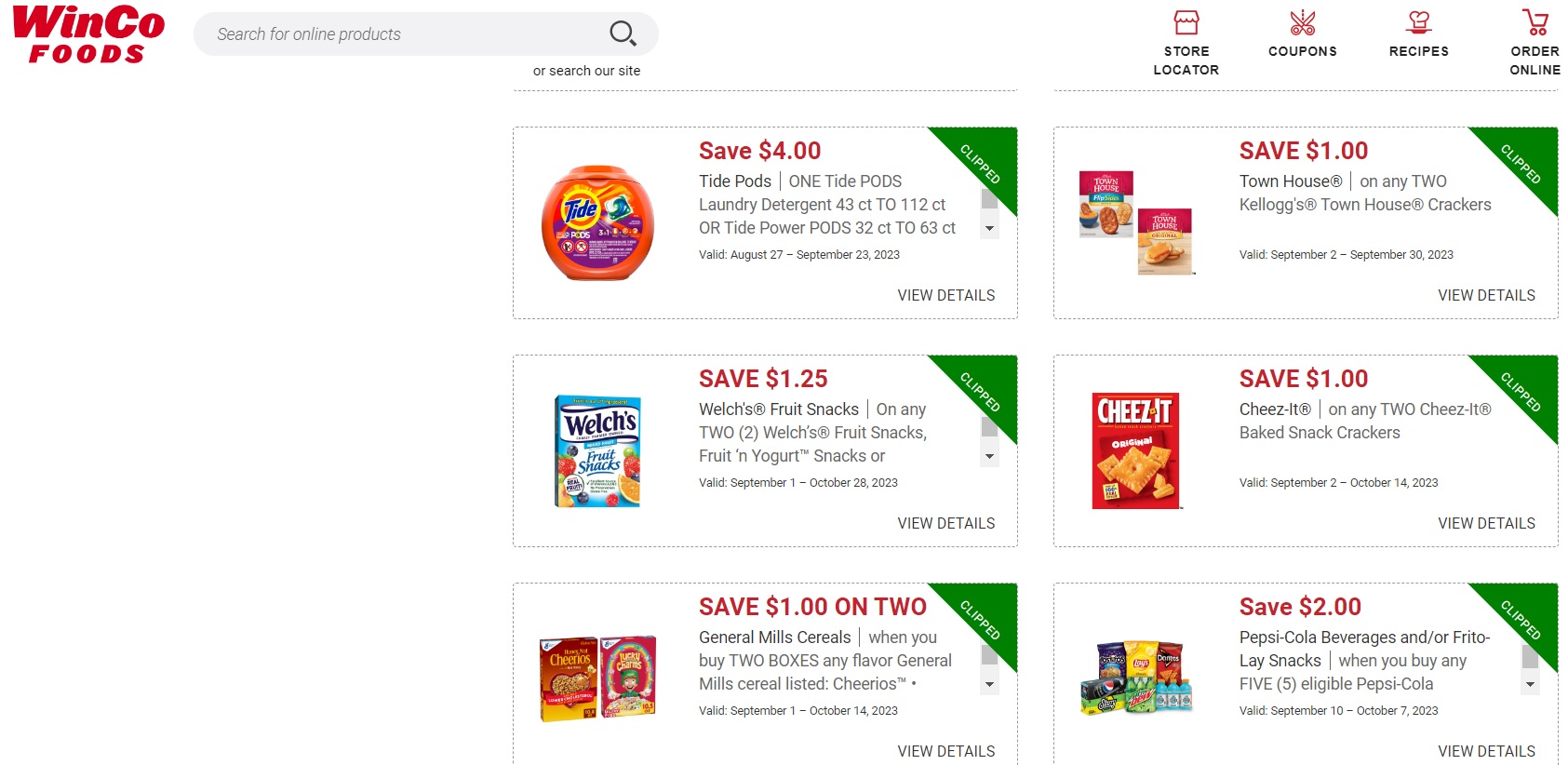
2. Checkout
When you get to checkout, you will hit the “Winco Digital Coupons” button on the screen where you run your debit card. Easy, peasy. Notice how the icon doesn’t really look like a button, it looks more like part of the background.

3. Enter the phone number you registered in step 1
Type in the phone number associated with your Winco Foods coupon account. Then, hit the bottom right arrow (enter) button.

From the Winco website:
TROUBLESHOOTING & FREQUENTLY ASKED QUESTIONS
- If a coupon did not apply to your transaction, please save your receipt and contact us via email or phone; our team will then be able to review if this was due to a mismatch in coupon requirements, or if it was due to a system error. We’ll need details of your transaction and your account.
- Contact us via email at https://wincofoods.com/contact
- Contact us via phone at 1-800-824-1706, Mon-Fri 8am – 5pm MT
- Coupons must be applied before a transaction is complete; please make sure that you enter your WinCo Foods Digital Coupons phone number before you complete payment for the transaction. Digital coupons can be applied once a transaction before payment has been completed.
- After clipping a coupon, please allow up to 15 minutes before you redeem a digital coupon at the register; during those few minutes, we’ll work hard to make sure your selected coupons are ready for you at your local, employee-owned store.
- Coupons available to you may be slightly different than those available to others. As you use your account, our system provides relevant offers to you based on your shopping history. These offers can be added and saved to your profile, eliminating the need to cut or print out coupons and bring them in to the store.
Looking for more ways to save?
If you love saving money without paper coupons, you’ll love the Ibotta app. Read my Ibotta review here, or check out my other articles.